Sometimes warehouse workers find themselves in a situation, where they have a small quantity of an item that they want to consolidate with a larger quantity on another location. It could be item samples in a quality area or leftover raw materials in the production area, that needs to be returned to a bulk area – preferably to a location where the item is already located. It could also just be misplaced items in the warehouse that you’d want to move to their correct location.
In these situations the worker would need help to move the leftover items to a location where the item is already stored.
Using the mobile device to find the existing quantity
Fortunately AX has a nice function that will help the worker with just that. Before I get into the details with the setup, I will show you the process first. Note that the example below is from the new Dynamics AX, but the setup and process is the same in AX 2012 R3 (from CU9 and up I believe).
So in my example we have a leftover of 22 pieces of item BILAR002 on location BULK-090. The warehouse worker wants to consolidate this leftover with an existing pallet if possible. From the on-hand form you’ll see that a pallet exists at location BULK-021 – but the warehouse worker has no knowledge of that.

The warehouse worker activates a new Consolidate function on the mobile device:

First he scans the leftover license plate:
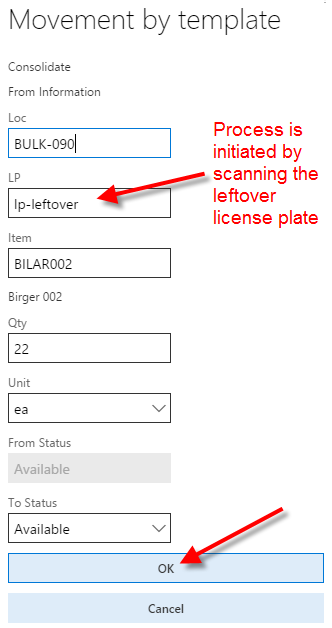
The mobile device will now present a somewhat redundant pick window – that you’ll just press OK to.

The mobile device now proposes to put the items on location BULK-021, because item BILAR002 is already on stock on that location:

If you just press OK in form above, then the LP-LEFTOVER license plate will be moved to location BULK-021. In that case, the end result would be that location BULK-021 would contain two license plates: LP-LEFTOVER with a quantity of 22 and LPBILAR002 with a quantity of 99,955. You can however consolidate the two license plates too by pressing Override LP:

And now the end result is that item BILAR002 is consolidated at both location level and License plate level on location BULK-021:

The consolidate strategy is your friend
The function used to perform the Consolidation above is the Movement by template function, combined with a location directive setup with a Consolidate strategy.
Here’s the location directive with the consolidate strategy:
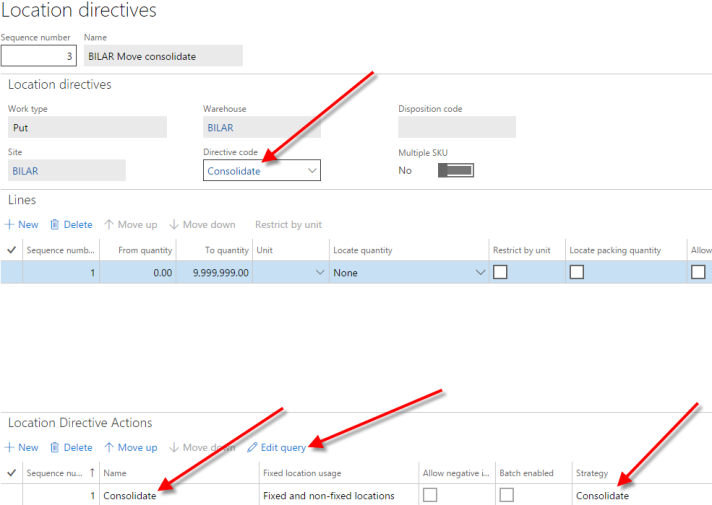

You also need a work template:

And finally the consolidate menu item setup as Movement by template:

If you’re working with batch controlled items you typically want to consolidate at the batch level also. Meaning you want the system to propose the location where a pallet is stored with the same item AND batch id. The consolidate directive does not support that. It should however be a fairly simple task to extend it to the batch level. You are welcome to contact me if you want help with that.
You can find more information on Movement by template in these links:
https://organicax.com/2016/05/11/wms-menu-movement-by-template/
Hi Birger
The problem with this approach is that we cannot re-print a label with consolidated quantities. Do you have any suggestions for that?
LikeLike
Hi Oleksandr
The reprinting of labels leaves room for improvement 🙂 So if you change the qty on the LP – then it will still print the original qty registered upon arrival. If you want the qty updated on the label – then you’ll need a customization.
Regards Birger
LikeLike
Hi Birger,
I Need exactly the Setup as you describe it here. However I have Problems with my Location directive. I have done the Setup as you explained it and now with the directive Code in the Location directive and the menu item, the correct Location directive is found when the work is created, but no Location is found with the consolidate strategy and also not with the None strategy. That is really strange. If I use consolidate strategy with Standard Location directive (without any query and directive code) consolidation works properly. Do you have an idea what I am doing wrong?
Thanks a lot!
Juergen
LikeLike
Hi juergen
There could be several causes i guess. Heres some possible ideas:
– are you sure you put the directive code on the menu item?
– are items on hand in the area specified in your location directive query?
– is it a batch item? If yes have you ticked the batch field on the loc dir line?
– have you done any customizations that could affect this? If yes try in a clean environment.
– did you put the work template on the menu item?
If none of the above works then i would do a debug session – to really understand what’s going on.
Regards birger
LikeLike
Hi Birger,
Thanks for your Feedback. Everything you wrote is in place and nevertheless it does not work on that specific Environment. Meanwhile we have tested in a different Environment and here it works. I really guess it has something to do with the Environment, so sorry that I had bothered you 🙂
Best Regards
Juergen
LikeLike
No worries. Comments and questions are welcome 😊
LikeLike
0 Pingbacks
Recent Posts
Recent Comments
Archives
Categories
Meta
Top Posts & Pages
Recent Posts
Recent Comments
Archives
Categories
Meta